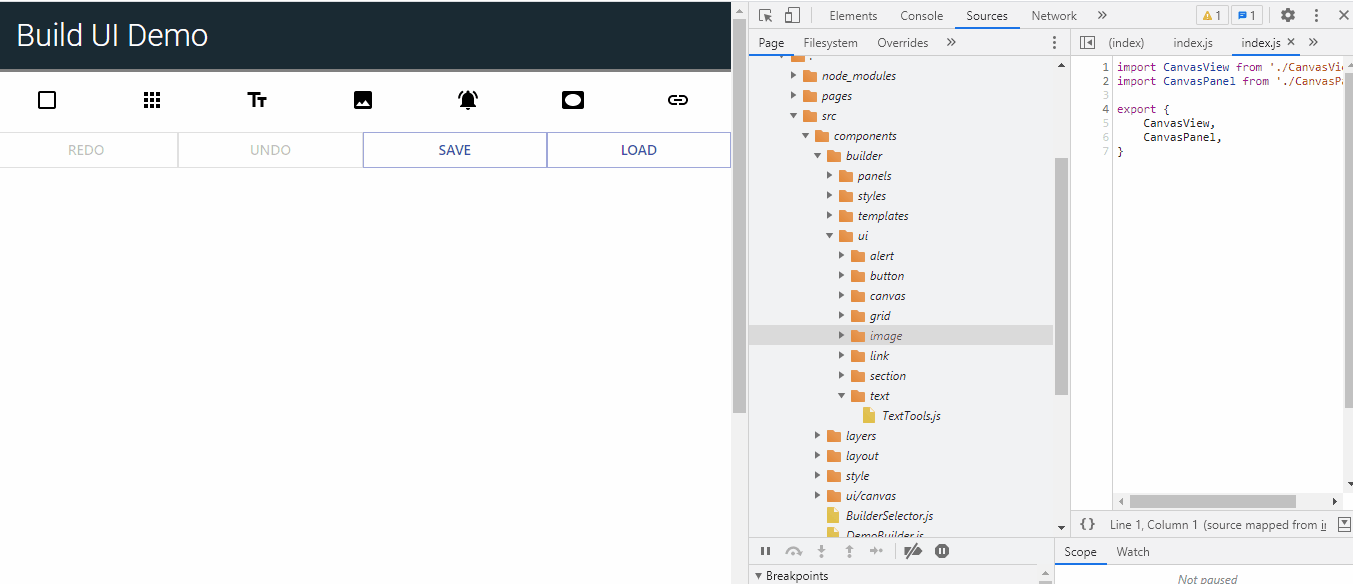Lazy Loading Views
Problem#
Suppose you have a page builder with 25+ different view components, some of which are used very frequently and some other are used rarely. Imagine some of your components have some heavy logic, so bundle size might get quite large. This can turn into a problem as our page will become bloated with components your user might not even use and our page loading times will increase. These are not good news 😢😢...
Luckily, Build UI supports Component Lazy Loading 🎈🥳.
Approach#
You can take your preferred approach for lazy loading component. Options include React built-in Lazy API on the client side, or other alternatives like dynamic importing components if you are using a SSR framework like Next JS.
Implementation#
Example below is an implementation using Next JS dynamic API.
Demonstration#
Check the 'Sources' Dev Tools to verify it does work.